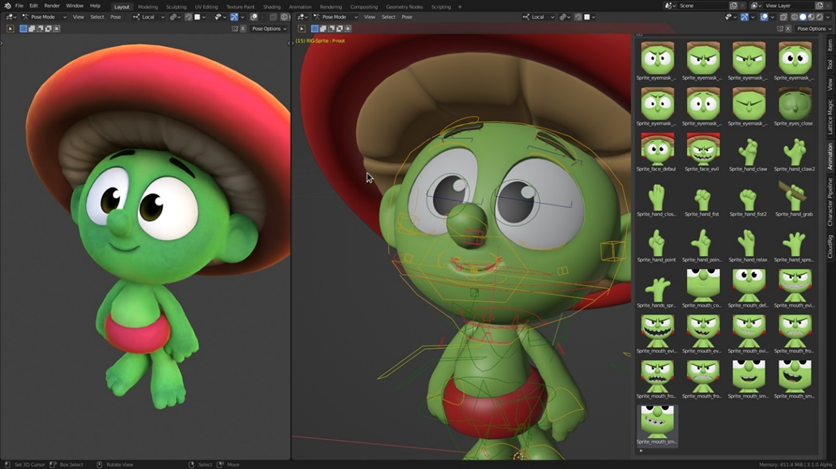
Karakter pada Model 3D adalah representasi digital dari makhluk hidup atau objek yang memiliki sifat atau kepribadian tertentu. Karakter ini sering digunakan dalam film animasi, video game, atau proyek visual lainnya untuk menceritakan sebuah kisah atau menambah elemen interaktif. Berikut adalah panduan dasar pembuatan karakter pada blender.
Persiapan Awal
- Setup Workspace
- Buat file Blender baru
- Atur workspace ke Modeling
- Aktifkan add-ons yang diperlukan
- Siapkan reference images
- Reference Setup
- Import reference images
- Atur background images
- Setup front, side, dan top view
- Skala referensi yang tepat
Blocking Dasar
- Base Mesh
- Mulai dari primitive shapes
- Subdivide untuk detail awal
- Bentuk proporsi dasar
- Maintain symmetry
- Anatomi Dasar
- Proporsi tubuh
- Muscle flow
- Bone structure
- Body landmarks
Detail Modeling
- Head Modeling
- Topology wajah
- Detail mata
- Hidung dan mulut
- Telinga
- Ekspresi base
- Body Modeling
- Torso dan bahu
- Arms dan hands
- Legs dan feet
- Muscle definition
- Joint deformation
Topology
- Face Topology
- Edge flow untuk ekspresi
- Loop placement
- Pole reduction
- Support deformation
- Body Topology
- Edge flow untuk gerakan
- Joint topology
- Muscle deformation
- Clean quad topology
Detailing
- Surface Detail
- Wrinkles
- Pores
- Scars
- Skin texture
- Clothing
- Base mesh
- Cloth folds
- Material zones
- Accessories
Sculpting
- Basic Sculpting
- Brush types
- Stroke methods
- Pressure sensitivity
- Layer management
- Advanced Sculpting
- Detail sculpting
- Dynamic topology
- Alpha textures
- Custom brushes
Retopology
- Manual Retopology
- Snap to surface
- Edge flow
- Quad-based topology
- Optimization
- Automatic Retopology
- Tools dan add-ons
- Cleanup hasil
- Topology optimization
- UV preparation
UV Unwrapping
- UV Setup
- Seam placement
- Island organization
- Texture resolution
- UV layout
- UV Optimization
- Minimize stretching
- Maximize space usage
- Pack UVs
- UV sets
Materials
- Base Materials
- Skin shader
- Subsurface scattering
- Displacement
- Normal maps
- Detail Materials
- Mikrodetail
- Roughness variation
- Color variation
- Specular maps
Rigging Preparation
- Edge Flow
- Joint placement
- Deformation zones
- Weight paint areas
- Bone influence
- Topology Checks
- Deformation test
- Vertex groups
- Shape keys
- Clean geometry
Tips dan Teknik
- Workflow Efficiency
- Mirror modeling
- Modifiers usage
- Shortcuts
- Layer organization
- Quality Control
- Topology checks
- Symmetry verification
- Scale reference
- Proportion check
Troubleshooting
- Common Issues
- Bad topology
- Deformation problems
- UV stretching
- Material errors
- Solutions
- Topology cleanup
- Edge flow fixing
- UV reorganization
- Material debugging
Optimisasi
- Model Optimization
- Polygon reduction
- LOD setup
- Performance testing
- Resource management
- Render Optimization
- Material efficiency
- Texture optimization
- Render settings
- Output quality
Best Practices
- Organization
- File management
- Naming conventions
- Backup system
- Version control
- Workflow
- Regular testing
- Incremental progress
- Quality checks
- Documentation
Kesimpulan
Modeling karakter memerlukan:
- Pemahaman anatomi
- Technical skill
- Artistic vision
- Patience
- Regular practice